HOW TO UNBRICK ONEPLUS 8 PRO WITH UNBRICK TOOL [MSM DOWNLOAD]
OnePlus 8 Pro is the latest 2020 flagship device from OnePlus featuring 120Hz display and much more. Looking at its specifications and price, it is going to give a tough competition to its rivals like Galaxy S20, iPhone 11, and other flagship phones. OnePlus is a popular brand, and it covers the majority of the market, and due to this, it gets lots of custom development like custom recoveries, custom ROMs, and more. Many users like to play around with different mods, and sometimes we end up bricking our phones. Here we will explain How to Unbrick OnePlus 8 Pro using the Unbrick Tool [MSM Download Tool].
In the case of soft brick, you can easily fix your device as Fastboot mode and recovery mode is accessible. But if the device is in the hard brick state and you are not able to access Fastboot mode, then it is a bit tricky to fix the device. In this hard brick case, we can use the OnePlus 8 Pro Unbrick Tool to fix the device using the EDL mode. EDL or Emergency Download Mode is an alternative for Fastboot mode that allows us to flash files even if it is hard brick. So if you ever get into this situation, then you don’t have to worry as you can easily fix your phone without visiting a service center.
Unbrick OnePlus 8 pro
Bricking an Android phone is common, especially if you are following a modification guide for the first time. The phone may get into the brick state while rooting, flashing recovery, flashing ROM, using apps like Chainfire, updating without charge, and many other reasons for bricking the device. If you have a custom recovery installed, then you can easily fix OnePlus 8 Pro by flashing a ROM. But what if no custom Recovery is available or the phone is not booting into Recovery mode or Fastboot mode, then we can use the MSM Download Tool or OnePlus 8 Pro Unbrick Tool.
Download OnePlus 8 Pro unbrick tool
If you have used any OnePlus phones before, then you might be aware of the MSM Download Tool. Just like the OnePlus 8 Pro, it is also available for other phones like OnePlus 7T, OnePlus 7 Pro, and other OnePlus phones. The Unbrick Tool also allows us to easily downgrade OS, which is not possible from recovery or software updates in Settings. And another exciting feature of the device is that it will enable cross flashing. Like we can flash global firmware on Indian version and Indian firmware on Global version. So if you want to download the OnePlus 8 Pro unbrick tool using the link given below.
You should be clear while doing this stuff this me damage your phone's hardware.
Prerequsties
- MSM Download Tool (Correct version)
- Disable Antivirus or windows defender of your computer
- Charge the device atleast 50%
- Also take backup if needed
Guide to Unbrick OnePlus 8 Pro using MSM Download Tool
The tool comes with an easy UI. It means you will not face any issues with using it. Below I have shared a guide to unbrick the phone, but you can also downgrade and flash firmware using the Unbrick tool.
- Extract the downloaded OnePlus 8 pro Unbrick tool to your computer
- Run MSM Download Tool v4.0.exe form the folder.
- In the login page of the tool, Select other in user type and click on Next.
4. As the main page opens select Target as India
5. Press & hold Volume Up + Volume down buttons together. After 5-6 seconds, connect your phone to the PC using a cable while holding both buttons.
6. The OnePlus 8 Pro unbrick tool will detect your phone. Then you can release both buttons.
7. Once your phone is connected, click on the Start button and wait for few minutes.
8. You can check progress in the tool, and when it is completed, the phone will auto reboot into the system.
9. Set up your phone and enjoy working OnePlus 8 Pro.
Once you experience the process one time, then from the next time, you can easily unbrick OnePlus 8 Pro. The important thing is to use the correct unbrick tool & correct version.
So Guys, Here we have completed the guide of UNBRICK ONEPLUS 8 PRO. If you have any question regarding this guide comment bellow in comment section.
THANK YOU!
(zxandroidsolutions)
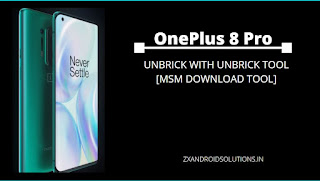


Comments
Post a Comment